Downloading Snapshots
At Petti, there are two ways to download your snapshots.
- Via Dashboard
- Via Snapshot Downloader
The pros and cons of each method are listed below.
| Method | Pros | Cons |
|---|---|---|
| Dashboard | - Easy to use - No additional software required | - Download one snapshot at a time - Unreliable for large snapshots |
| Snapshot Downloader | - Download multiple snapshots - 20x Faster speeds* - Intelligent retry mechanism - Resume downloads - Download large snapshots | - Requires additional software - Requires a Windows machine |
Via Dashboard
You can download your snapshots from the dashboard by clicking on the Download button in the bottom right corner of the desired snapshot.
Via Snapshot Downloader
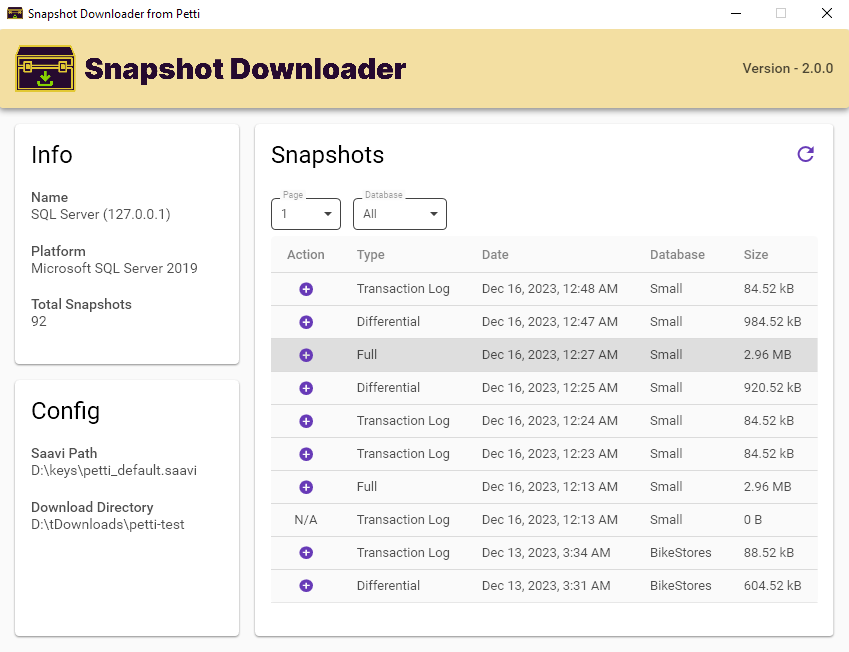
To get started, you need to download the latest version of snapshot downloader (PettiSD.exe) from Downloads.
Configuring Snapshot Downloader
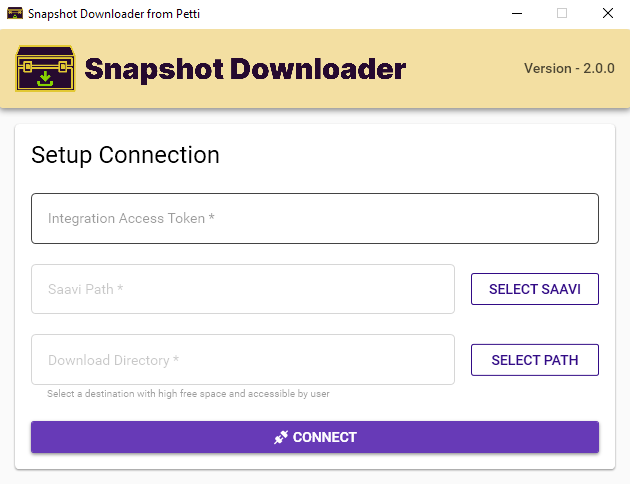
Fill in the following details in the snapshot downloader.
- Integration Access Token: You can copy & paste the token from the created backup in your dashboard.
- Saavi Path: Select your Saavi file on the system.
- Download Directory: The directory where you want to download the snapshots. Make sure you have enough space in the directory and the user has write permissions.
Hit on the connect button to establish a connection with Petti. When the snapshot downloader is connected, you will see a similar output.
Downloading Snapshots
Click on the Add button to add snapshots to the download list. Download list is a list of snapshots that you want to download. You can add multiple snapshots to the download list. It's automatically sorted in ascending order by the snapshot date.
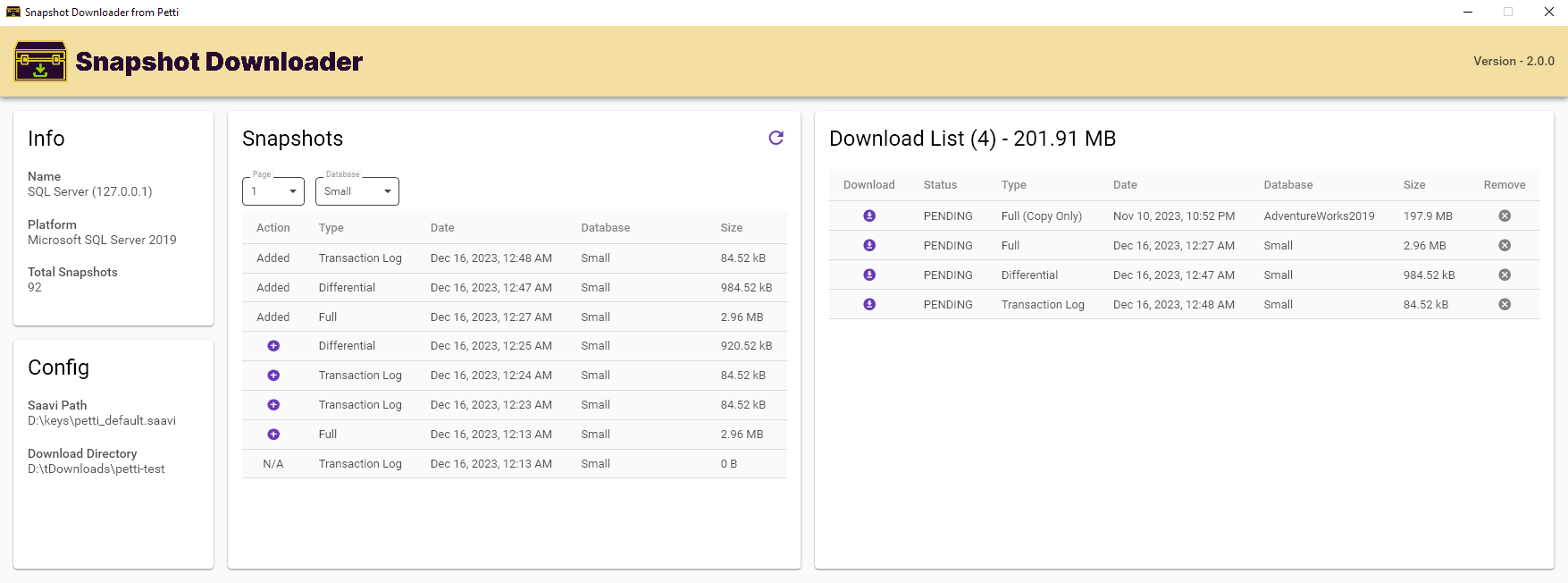
Click on the Download button to start downloading the snapshots. You can download multiple snapshots at once.
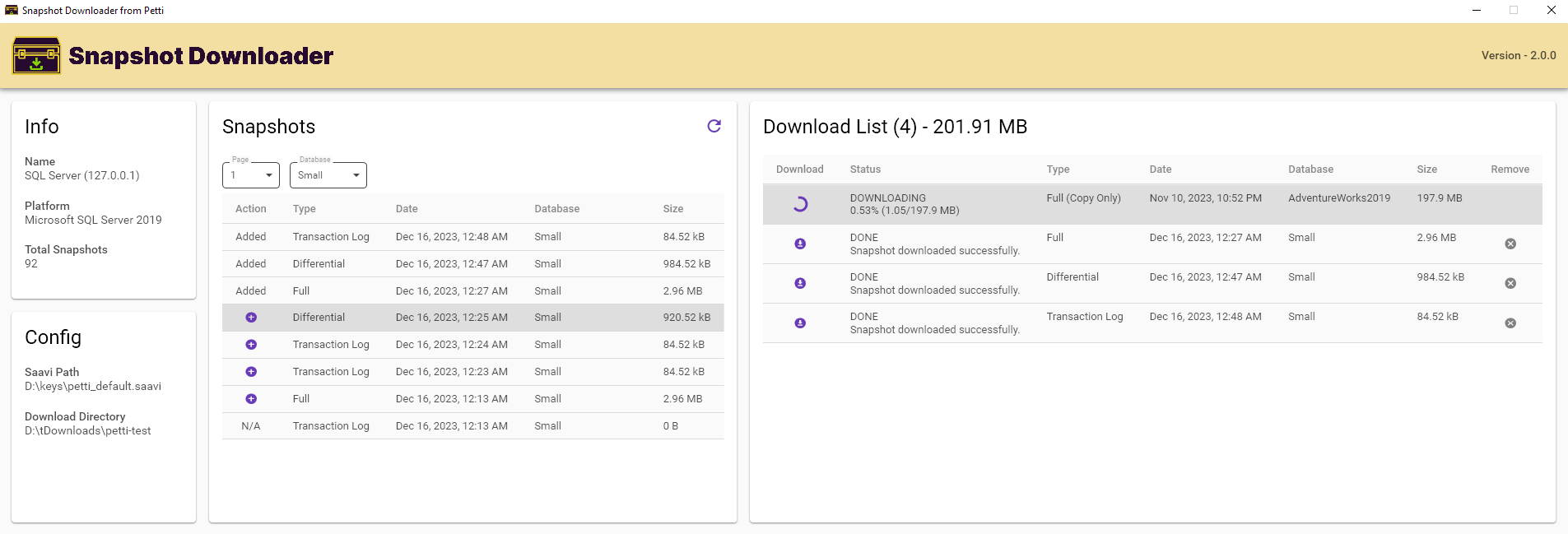
After the download is complete, you can find the downloaded files in the download directory.