Getting Started
Let's discover Petti in less than 5 minutes.
Signing up
You can sign up by visiting the dashboard at https://dashboard.petti.in/
Downloading your Saavi (Private Key)
Saavi is a private key for the encryption of your backups. You can click the Download Saavi button to download your default Saavi. File (petti_default.saavi) will be downloaded. Keep it safe and secure.
Adding your first server
Login to the dashboard and click on the Add Server button in the top right corner of the Servers card.
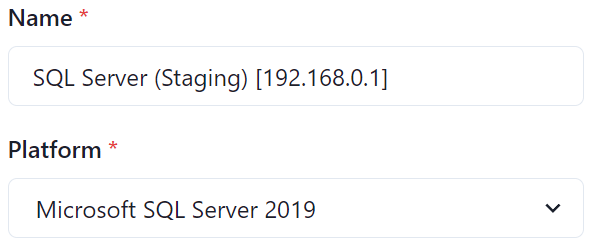
Fill in the name. This is the name of the server you are adding. It can be any name you like. It is used to identify the server in the dashboard.
Select the Platform you wish to backup and hit the Add button.
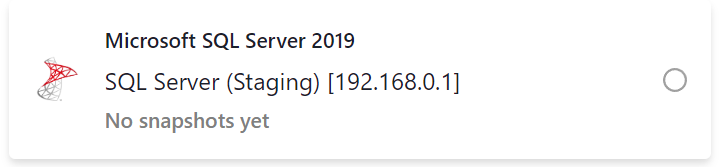
Server is added successfully. You can proceed with the integration for the appropriate platform.